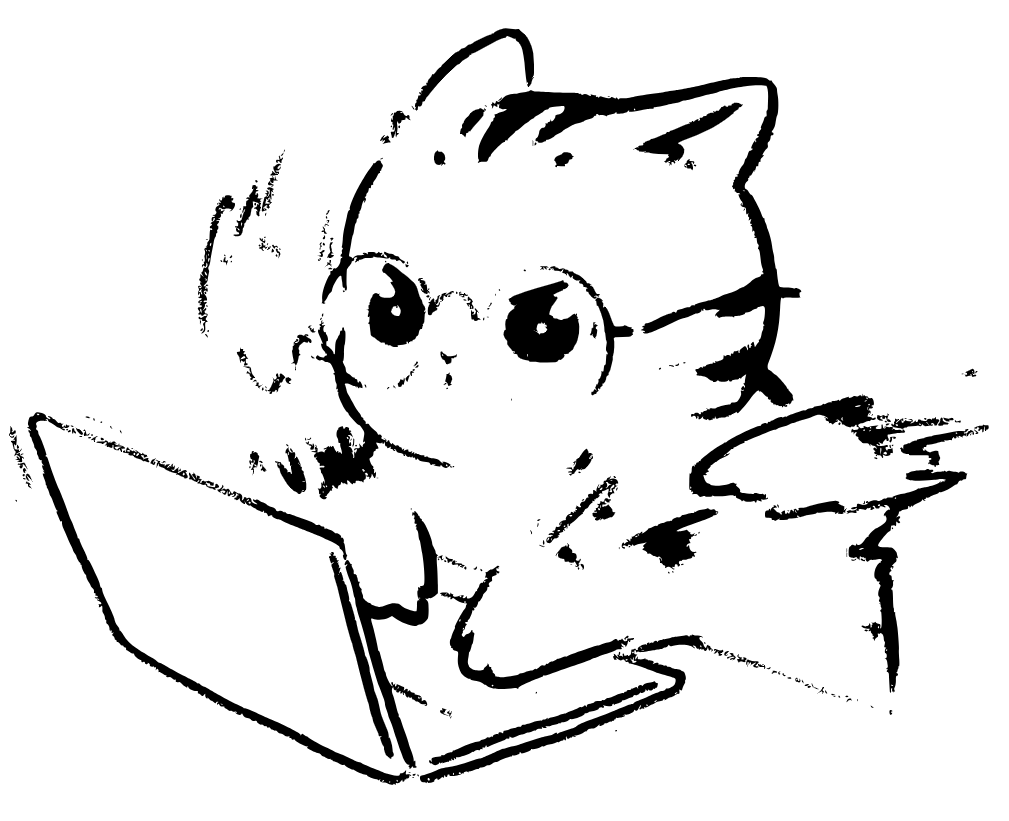LVIS
数据集存在一个不足之处:该数据集呈现出长尾分布特性,导致普遍物种类别缺失,这可能会对训练出的模型精度与泛化能力造成影响.
针对这一问题,Reviving
Iterative Training with Mask Guidance for Interactive Segmentation
对 LVIS 标签进行补充,加入 COCO 数据集中的掩码信息.最终得到了包含 104k
张图片 和 1.6M instance-level masks 的 COCO+LVIS 数据集.
数据集链接:SamsungLabs/ritm_interactive_segmentation:
Reviving Iterative Training with Mask Guidance for Interactive
Segmentation (github.com)
数据集组合
首先将下载的 cocolvis_annotation.tar.gz
解压会得到两个文件夹 train 和 val
将从 LVIS 官网下载的 train2017.zip
和 val2017.zip
解压并重命名为 images 分别放到 tain 和 val 两个文件夹中
读取数据集
数据集图片和掩码的对应信息存放在 hannotation.pickle 文件中,
读取该文件会得到一个列表
1
2
| with open('/content/train/hannotation.pickle', 'rb') as f:
dataset_samples = sorted(pickle.load(f).items())
|
列表的每一项是一个元组, 表示一个样本的信息
1
| print(dataset_samples[2])
|
输出
1
2
3
4
5
6
7
8
9
10
11
12
13
14
15
16
17
18
19
20
21
22
23
24
25
26
27
28
29
30
31
32
33
34
35
36
37
38
39
40
| (
'000000000036',
{
"num_instance_masks": 8,
"hierarchy": {
"0": {
"children": [4, 5, 7, 2],
"parent": None,
"node_level": 0
},
"1": None,
"2": {
"children": [],
"parent": 0,
"node_level": 1
},
"3": None,
"4": {
"children": [6],
"parent": 0,
"node_level": 1
},
"5": {
"children": [],
"parent": 0,
"node_level": 1
},
"6": {
"children": [],
"parent": 4,
"node_level": 2
},
"7": {
"children": [],
"parent": 0,
"node_level": 1
}
}
}
)
|
元组的第一项是图片(000000000036.jpg)和掩码(000000000036.pickle)的文件名
第二项是一个字典, num_instance_masks 表示 instance mask
的数量, hierarchy 存储了 instance 的对应关系, 前面的数字
"0", "1" 表示 instance id, children 和
parent 表示了 instance 之间的包含关系, 例如
"0": {“children”: [4, 5, 7, 2]} 表示 instance 0 包含了 4,
5, 7, 2
读取图像
1
2
3
4
5
6
7
8
9
10
11
12
13
| import matplotlib.pyplot as plt
from PIL import Image
image_path = '/content/train/images/000000000036.jpg'
image = Image.open(image_path)
plt.imshow(image)
plt.axis('off')
plt.show()
|

读取 masks
000000000036.pickle 文件存储了分层的 masks layers,
以及一个列表 objs_mapping , 这个列表存储了 instance
对应的层数和 mask_id
1
2
3
4
5
| pickle_path = '/content/train/masks/000000000036.pickle'
with open(pickle_path, 'rb') as f:
encoded_layers, objs_mapping = pickle.load(f)
layers = [cv2.imdecode(x, cv2.IMREAD_UNCHANGED) for x in encoded_layers]
layers = np.stack(layers, axis=2)
|
例如, objs_mapping 的值为
1
| [(0, 2), (0, 1), (3, 1), (1, 2), (1, 1), (1, 3), (2, 2), (2, 1), (0, 5), (0, 6), (0, 4), (0, 3)]
|
列表的索引对应着 instance id, 如 objs_mapping[0] 对应
instance 0 的 mask 层数是 0, mask_id 为 2
绘制出每层的 mask 并标记出 mask_id
1
2
3
4
5
6
7
8
9
10
11
12
13
14
15
16
17
18
19
20
21
22
23
24
25
26
27
28
29
| pickle_path = '/content/train/masks/000000000036.pickle'
with open(pickle_path, 'rb') as f:
encoded_layers, objs_mapping = pickle.load(f)
layers = [cv2.imdecode(x, cv2.IMREAD_UNCHANGED) for x in encoded_layers]
layers = np.stack(layers, axis=2)
num_layers = layers.shape[2]
fig, axes = plt.subplots(1, num_layers, figsize=(15, 15))
for i in range(num_layers):
ax = axes[i]
ax.imshow(layers[:, :, i])
ax.axis('off')
ax.set_title(f'Layer {i}')
layer = layers[:, :, i]
unique_values = np.unique(layer)
for value in unique_values:
mask = (layer == value)
y, x = np.where(mask)
if len(x) > 0 and len(y) > 0:
rand_idx = np.random.randint(len(x))
rand_x, rand_y = x[rand_idx], y[rand_idx]
ax.text(rand_x, rand_y, str(value), color='white', fontsize=12, ha='center', va='center')
plt.tight_layout()
plt.show()
|

可以直观的看出 instance 与 mask 的对应关系以及 instance
之间的包含关系
例如 instance 0 代表那个女人, 其对应的 mask 层数是 layer 0, mask_id
是 2, 并且包含了 4, 5, 7, 2 这几个 instance