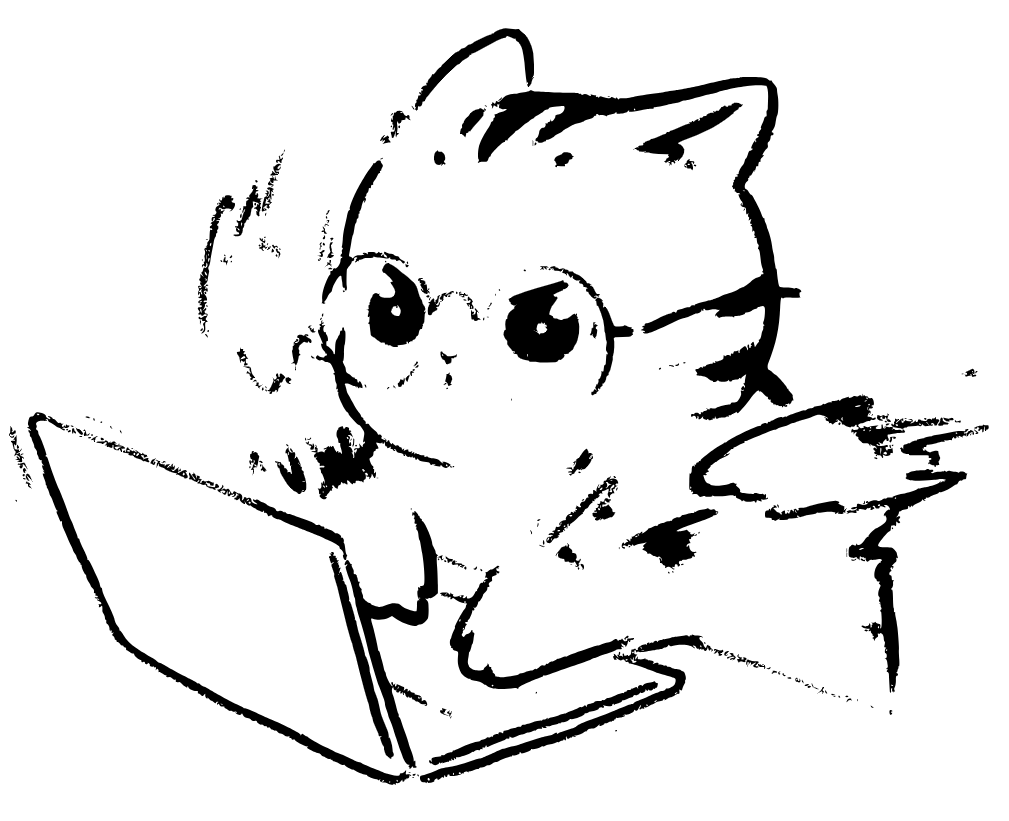本文介绍一种基本通用的方法,为博客添加一个酷炫的 AI 摘要功能.

感谢 @enjoy
大佬开源的后端代码和 @qxchuckle
大佬开源的前端代码,本文在两位大佬的代码基础上修改完成.
AI 摘要后端搭建
使用 Cloudflare Workers 搭建 AI 摘要的后端,进入 cloudflare 的 Workers
和 Pages,创建 worker,输入下面的代码,然后保存并部署
1
2
3
4
5
6
7
8
9
10
11
12
13
14
15
16
17
18
19
20
21
22
23
24
25
26
27
28
29
30
31
32
33
34
35
36
37
38
39
40
41
42
43
44
45
46
47
48
49
50
51
52
53
54
55
56
57
58
59
60
61
62
63
64
65
66
67
68
69
70
71
72
73
74
75
76
77
78
79
80
81
82
83
84
85
86
87
88
89
90
91
92
93
94
95
96
97
98
99
100
101
102
103
104
105
106
107
108
109
110
111
112
| function addHeaders(response) {
response.headers.set('Access-Control-Allow-Origin', '*')
response.headers.set('Access-Control-Allow-Credentials', 'true')
response.headers.set(
'Access-Control-Allow-Methods',
'GET,HEAD,OPTIONS,POST,PUT',
)
response.headers.set(
'Access-Control-Allow-Headers',
'Origin, X-Requested-With, Content-Type, Accept, Authorization',
)
}
async function sha256(message) {
const msgBuffer = await new TextEncoder().encode(message);
const hashBuffer = await crypto.subtle.digest("SHA-256", msgBuffer);
return [...new Uint8Array(hashBuffer)]
.map((b) => b.toString(16).padStart(2, "0"))
.join("");
}
export default {
async fetch(request, env, ctx) {
const url = new URL(request.url);
if (url.pathname.startsWith('/api/summary')) {
let response
if (request.method == 'OPTIONS') {
response = new Response('')
addHeaders(response)
return response
}
if (request.method !== 'POST') {
return new Response('error method', { status: 403 });
}
if (url.searchParams.get('token') !== env.TOKEN) {
return new Response('error token', { status: 403 });
}
let body = await request.json()
const hash = await sha256(body.content)
const cache = caches.default
let cache_summary = await cache.match(`http://objects/${hash}`)
if (cache_summary) {
response = new Response(
JSON.stringify({
summary: (await cache_summary.json()).choices[0].message.content
}),
{ headers: { 'Content-Type': 'application/json' } },
)
addHeaders(response)
return response
}
const cache_db = await env.DB.prepare('Select summary from posts where hash = ?').bind(hash).first("summary")
if (cache_db) {
response = new Response(
JSON.stringify({
summary: cache_db
}),
{ headers: { 'Content-Type': 'application/json' } },
)
addHeaders(response)
ctx.waitUntil(cache.put(hash, new Response(
JSON.stringify({
choices: [
{
message: {
content: cache_db,
}
}
]
}),
{ headers: { 'Content-Type': 'application/json' } },
)))
return response
}
const init = {
body: JSON.stringify({
"model": env.MODEL,
"messages": [
{
"role": "system",
"content": "你是一个摘要生成工具,你需要解释我发送给你的内容,不要换行,不要超过200字,不要包含链接,只需要简单介绍文章的内容,不需要提出建议和缺少的东西,不要提及用户.请用中文回答,这篇文章讲述了什么?"
},
{
"role": "user",
"content": body.content
}
],
"safe_mode": false
}),
method: "POST",
headers: {
"content-type": "application/json;charset=UTF-8",
"Authorization": env.AUTH
},
};
const response_target = await fetch(env.API, init);
const resp = await response_target.json()
response = new Response(
JSON.stringify({
summary: resp.choices[0].message.content
}),
{ headers: { 'Content-Type': 'application/json' } },
)
ctx.waitUntil(cache.put(`http://objects/${hash}`, response_target))
await env.DB.prepare('INSERT INTO posts (hash, summary) VALUES (?1, ?2)').bind(hash, resp.choices[0].message.content).run()
addHeaders(response)
return response
}
return new Response('Hello World!');
},
};
|
添加环境变量
进入 worker 的设置->变量添加几个环境变量

API: openai 或其他镜像站地址,
https://xxxx/v1/chat/completionsAUTH: api key, Bearer sk-*******MODEL: 使用的模型Token: 自定义,用于请求生成摘要时鉴权
绑定 D1 数据库
为了不重复生成摘要,使用了 Cloudflare caches.default 和
D1 作为缓存,只有同一篇文章第一次才会消耗
新建 D1 数据库,创建一个 posts 表,字段分别为
hash 和 summary ,表结构如下:

在 Workers 中绑定 D1 数据库

前端搭建
新建一个 js 文件,粘贴下列代码:
summary/summary.js
at main · sun-i/summary (github.com)
并将 381 行的链接修改为上述搭建的后端 woker 链接,token 修改为自定义的
token

然后在 blog 页面内引入下列代码
1
2
3
4
5
6
7
8
9
10
11
12
13
14
|
<script src="你新建的js文件"></script>
<script data-pjax defer>
new ChucklePostAI({
el: '#post>#article-container',
summary_directly: true,
rec_method: 'web',
pjax: true,
})
</script>
|
el 参数不同 blog 会有不同,可以参考 通用教程 |
TianliGPT (zhheo.com)获取
参考
博客 AI 摘要生成 - 软件开发
- LINUX DO
qxchuckle/Post-Summary-AI:
一个较通用的,生成网站内文章摘要,并推荐相关文章的 AI (github.com)
通用教程 |
TianliGPT (zhheo.com)